Table of contents
Open Table of contents
Composite Pattern
কম্পোজিট প্যাটার্ন তখন কাজে আসবে যদি আমারাদের ক্লাস গুলা কে ট্রি এর মাধ্যমে ডিফাইন করা যায়।
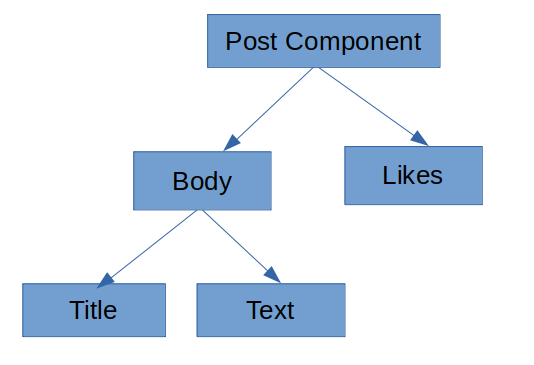
ধরি আমরা একটা পোস্ট UI তে দেখাতে চাই , যখন পোস্টের কোন কিছু আপডেট হবে তখন প্যরেন্ট কম্পোনেন্ট এ রিফ্রেশ করুলেই
যাতে আপডেট লিফ নোডে চলে যায়, অনেকটা ReactJS এর মত,
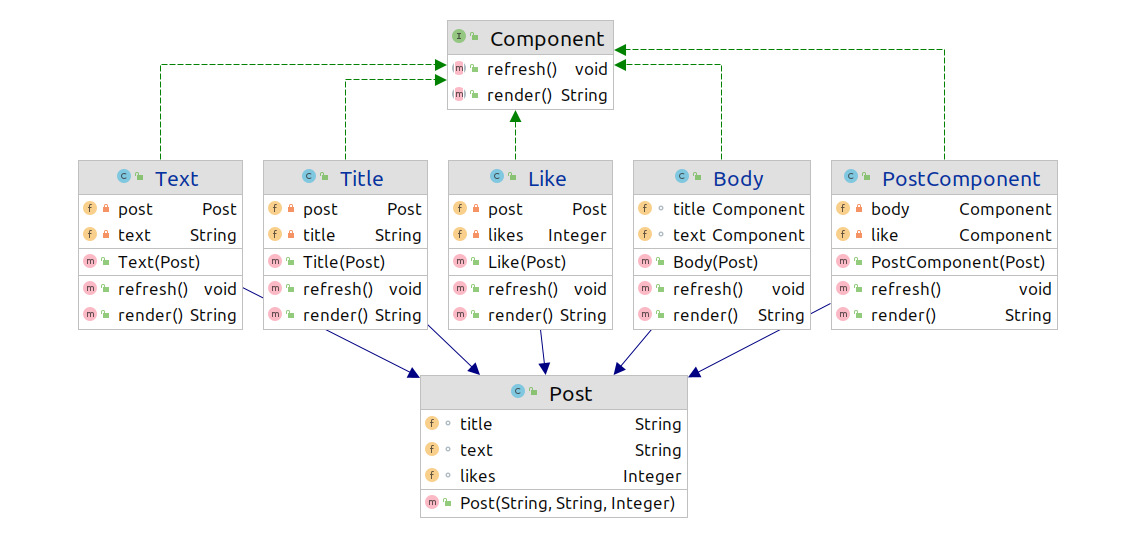 এইখানে রিফ্রেশ এর কাজ হল রিফ্রেশ করার আর রেন্ডার কাজ হল HTML ফর্মেটে ফেরত দেয়া ,
এইখানে রিফ্রেশ এর কাজ হল রিফ্রেশ করার আর রেন্ডার কাজ হল HTML ফর্মেটে ফেরত দেয়া ,
public class CompositeMain {
public static void main(String[] args) {
Post post=new Post(
"ডিজাইন প্যটার্ন" ,
"এইখানে আমরা ডিজাইন প্যটার্ন নিয়ে আলোচনা করব",
12
);
Component component=new PostComponent(post);
System.out.println(component.render());
post.likes=15;
component.refresh();
System.out.println(component.render());
}
}আউটপুটে লাইক পরিবর্তন হয়েছে
<div>
<div>
<h1>ডিজাইন প্যটার্ন</h1>
<pre>এইখানে আমরা ডিজাইন প্যটার্ন নিয়ে আলোচনা করব</pre>
</div>
<p> Likes: 12</p>
</div>
<div>
<div>
<h1>ডিজাইন প্যটার্ন</h1>
<pre>এইখানে আমরা ডিজাইন প্যটার্ন নিয়ে আলোচনা করব</pre>
</div>
<p> Likes: 15</p>
</div>public interface Component {
void refresh();
String render();
}public class PostComponent implements Component{
private Component body;
private Component like;
public PostComponent(Post post)
{
this.body=new Body(post);
this.like=new Like(post);
}
@Override
public void refresh() {
body.refresh();
like.refresh();
}
@Override
public String render() {
return "<div>\n" +
body.render()+"\n"+
like.render()+"\n"+
"</div>\n";
}
}public class Body implements Component{
Component title;
Component text;
public Body(Post post)
{
this.title=new Title(post);
this.text=new Text(post);
}
@Override
public void refresh() {
title.refresh();
text.refresh();
}
@Override
public String render() {
return "<div>\n" +
title.render()+"\n"+
text.render()+"\n"+
"</div>\n";
}
}public class Title implements Component{
private Post post;
private String title;
public Title(Post post)
{
this.post=post;
this.title=this.post.title;
}
@Override
public void refresh() {
this.title=this.post.title;
}
@Override
public String render() {
return "<h1>"+title+"</h1>";
}
}public class Text implements Component{
private Post post;
private String text;
public Text(Post post)
{
this.post=post;
this.text=post.text;
}
@Override
public void refresh() {
this.text=post.text;
}
@Override
public String render() {
return "<pre>"+this.text+"</pre>";
}
}public class Like implements Component{
private Post post;
private Integer likes;
public Like(Post post)
{
this.post=post;
this.likes=post.likes;
}
@Override
public void refresh() {
this.likes=post.likes;
}
@Override
public String render() {
return "<p> Likes: "+this.likes+"</p>";
}
}এইখানে বেশ কয়েক যায়গায় ডিপেন্ডেন্সি ইনভার্শন প্রিন্সিপাল ব্রেক করছি যাস্ট সিম্পল রাখার জন্য , যেমন পোস্টে বডি কল না করে ডিপেন্ডেন্সি ইঞ্জেকশন করে করা যেত , আর পোস্ট কম্পোনেন্ট ক্রিয়েট করার জন্য একটা ফ্যাক্টরি রাখা যেত।